Like many of Google’s recent free products, this one is in beta stage too, although one wonders if any of Google’s products will ever actually advance past beta (think Gmail).
Anyways, I thought I’d give Google Reader a quick spin round the block, and see how it works.
Logging into Google Reader is the same as logging into Gmail, and indeed, if you have a Google account (e.g. for Gmail or other Google Account service) you can use the same username and password for this too.
Once you’re logged in, you’re presented with the classic Google interface (i.e. sparse, and efficient). If you’ve just logged in for the first time, you get a little intro, like so:
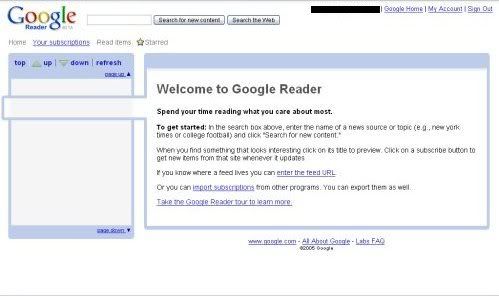
You have now the option of adding feed URLs one by one or importing an existing feed subscription list. Since I already use Bloglines for all my feed-reading needs, I decided to import my Bloglines subscriptions into Google Reader.
To do this, I logged into my Bloglines account as usual, went to My Feeds, and clicked on Edit. Then I clicked on the Export Subscriptions link under the heading Extras. This results in a page listing the XML source code of my feeds (different browsers will display this differently).
I then saved this page on my computer as an XML file (e.g. feeds.xml).
Next, I went back to my Google Reader, clicked on the Your Subscriptions tab, and from the pull down menu (the one saying More Actions.. next to the Add a feed link), I selected the Import option.

Clicking on Browse, I selected the XML file I’d saved earlier and clicked Upload.
Google Reader took a minute to upload my file (I subscribe to a lot of feeds) and then displayed them all.
Its default presentation of feeds isn’t quite to my taste. It just orders the feeds according to the most recently updated. It looks like a jumble and basically, somewhat messy.
However, you can view them in categorical format by clicking on the Your subscriptions tab which will present your feeds like so:
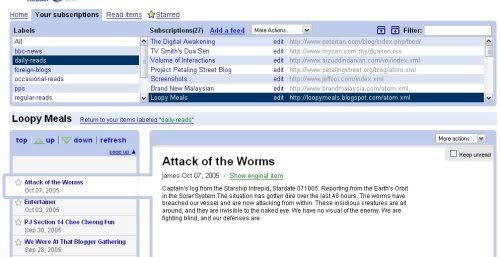
Overall, I kinda prefer Bloglines’ features and user interface, but that’s just because I’m so used to it. However, Google Reader seems to be a little bit faster than Bloglines in indexing those feeds, and maybe in time I might get comfortable enough with the user interface to make it my primary feed reader.
Nevertheless, as first impressions go, Google Reader does seem to do what it sets out to do - index feeds and present them in an easy-to-read form. No fuss, no special, extra features.
That’s the Google way, I guess.



No comments:
Post a Comment